In the realm of database management, the concept of indexing plays a crucial role in ensuring fast, efficient data retrieval. Indexing is a technique that enables databases to locate and access data quickly, which is essential as data sets grow. Without indexing, databases would need to scan each record sequentially, leading to significant delays.
Understanding Database Indexing

At its core, database indexing is a data structure that improves the speed of data retrieval operations on a database table at the cost of additional storage space and maintenance overhead. An index is essentially a copy of a database column (or columns) that has been sorted to allow for quicker search operations. Think of it like an index in a book: instead of flipping through every page to find a particular topic, you can refer to the index at the back, which tells you exactly where to look.
Indexes can be applied to any column within a table, and their primary purpose is to make it faster to locate specific rows without needing to scan the entire table. The most common use case for indexing is for primary keys, where each entry in the index is unique, but it can also be applied to other columns, especially those frequently used in WHERE clauses or JOIN operations.
How Indexing Works
Indexes are implemented using data structures like B-trees or hash tables, which organize the data in a way that reduces the number of steps required to find a particular row. When an index is created on a column, the database engine generates a sorted data structure for that column that enables rapid searching.
When a query is executed, the database checks if an index is available for the specified columns. If it is, the database uses the index to find the data more quickly, as opposed to scanning each row sequentially (a process known as a full table scan).
For example, let’s say you have a table called Employees with columns such as EmployeeID, Name, and Department. If you frequently query the EmployeeID column, creating an index on it will make those queries faster. Instead of searching through each row to find a particular EmployeeID, the database can use the index, which has already organized EmployeeID values in a way that makes them easy to locate.
Types of Indexing
There are several types of indexing techniques, each with its own benefits and best-use cases. Here are some of the most commonly used types of indexes in databases:
1. Primary Index
- A primary index is created automatically when a primary key is defined. It enforces uniqueness, meaning that each value in the indexed column must be unique. This type of index provides a quick lookup for unique values and is often implemented as a B-tree.
2. Unique Index
- A unique index is similar to a primary index but can be created on any column that requires uniqueness, not just the primary key. It prevents duplicate values in the indexed column, which can be helpful for enforcing data integrity.
3. Clustered Index
- A clustered index sorts the actual data rows in the database according to the indexed column. This means that there can be only one clustered index per table because the data rows themselves are ordered. Clustered indexes are often used on primary keys since they enforce both uniqueness and efficient data retrieval.
4. Non-Clustered Index
- A non-clustered index is separate from the actual data rows, meaning it doesn’t affect the physical order of the data in the table. It creates a pointer to the data location, allowing the database to access rows based on the index values. Non-clustered indexes are particularly useful when you have multiple columns frequently searched by specific queries.
5. Composite Index
- A composite index includes multiple columns, useful for queries that filter or sort by multiple columns. For instance, in a table with
first_nameandlast_namecolumns, a composite index on both allows for quick searches based on either or both fields.
6. Bitmap Index
- A bitmap index is commonly used in data warehouses or situations where columns have a limited set of possible values (like Boolean fields). It uses bitmaps to represent data, making it efficient for certain types of analytical queries, especially those involving Boolean logic.
7. Full-Text Index
- A full-text index is optimized for text searching, often used in columns that contain large text data (like articles or descriptions). It enables advanced search features like searching for specific words or phrases within text columns.
Why Is Database Indexing Important?

Without indexing, retrieving data from large databases would be incredibly slow and computationally expensive. Here are the key reasons why indexing is crucial:
1. Improves Query Performance
- Indexing significantly improves query performance by reducing the number of rows the database needs to examine. Instead of scanning every row, the database can leverage the index to quickly locate relevant data. This is especially beneficial for databases with millions of records, where sequential scanning would be impractical.
2. Speeds Up Search Operations
- In applications where search functionality is heavily used, such as e-commerce or content management systems, indexing is essential. Indexes allow users to find specific information quickly, enhancing user experience and reducing the load on the server.
3. Enhances Sorting and Filtering
- Indexes help speed up sorting and filtering operations, which are often required in SQL queries using ORDER BY and WHERE clauses. For instance, if a database is frequently sorted by a certain column, creating an index on that column will optimize the sorting process.
4. Supports Join Operations
- Indexing becomes even more critical when dealing with join operations, which involve combining data from multiple tables. Indexes on the joined columns allow for faster data retrieval and reduced resource usage during complex queries.
5. Reduces Resource Usage
- By reducing the time needed to retrieve data, indexes help decrease CPU and memory usage, especially during peak times when multiple users are accessing the database simultaneously. Efficient indexing can lead to better server performance and potentially lower hardware costs.
6. Facilitates Data Integrity
- Some indexes, like unique indexes, help maintain data integrity by preventing duplicate entries in a table. For example, creating a unique index on an email column in a user table would prevent multiple users from having the same email address.
Trade-offs and Considerations in Indexing
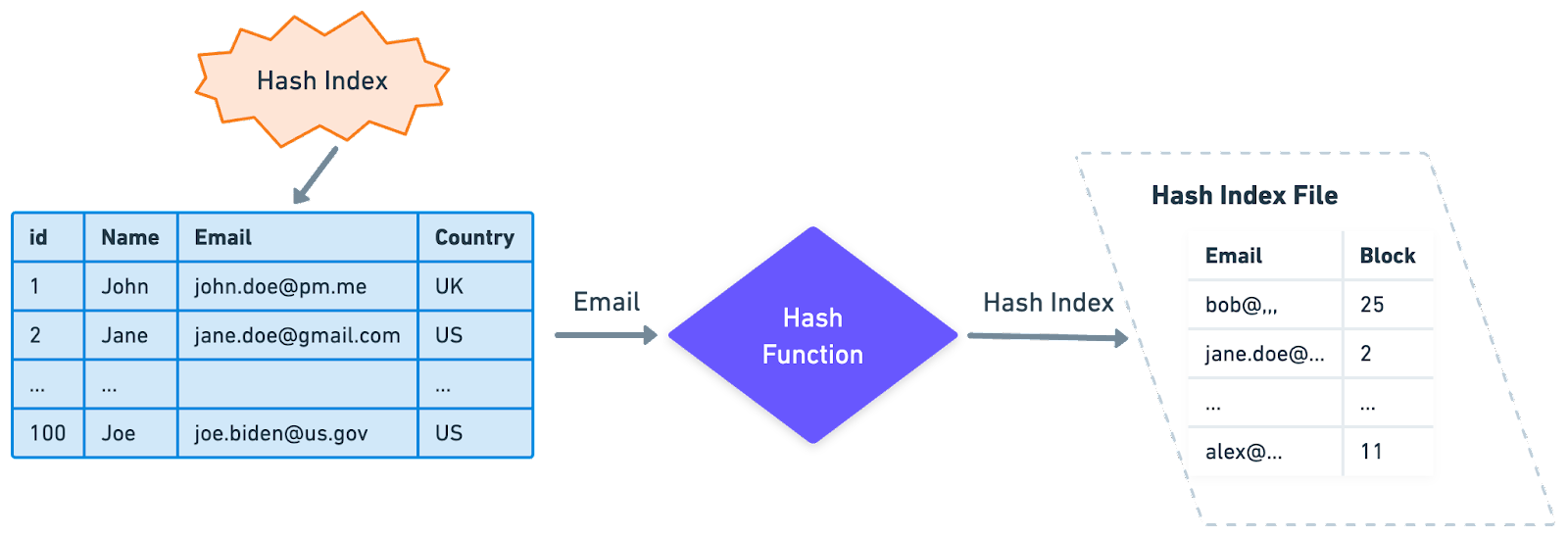
While indexing has several advantages, it’s not without its trade-offs:
Increased Storage Requirements
Each index requires additional storage space, which can be substantial for large datasets. As you create more indexes, the amount of disk space required by the database grows.Slower Write Operations
Every time a row is inserted, updated, or deleted, all relevant indexes must be updated. This can lead to slower write performance, especially with numerous indexes. Consequently, there’s often a balance between read and write performance in highly transactional systems.Index Maintenance
Over time, as data changes, indexes may require reorganization to maintain performance. This process can consume system resources, especially in highly active databases.Choosing the Right Indexes
Creating too many indexes can actually degrade performance rather than enhance it. It’s important to analyze query patterns and identify the columns that would benefit the most from indexing.
Best Practices for Database Indexing
Here are some general best practices to ensure that indexing contributes positively to database performance:
Index Columns Used Frequently in Queries
Analyze your queries to determine which columns are frequently used in WHERE, JOIN, and ORDER BY clauses, and consider indexing those columns.Limit the Number of Indexes
While indexes improve read performance, having too many can slow down write operations. Aim for a balance that aligns with the database’s read-to-write ratio.Use Composite Indexes When Appropriate
For queries that involve multiple columns, composite indexes can be a more efficient choice than creating separate indexes for each column.Avoid Indexing Low-Cardinality Columns
Indexing columns with a limited number of unique values (such as Boolean fields) is generally not beneficial unless using a bitmap index, as the performance gain is often minimal.Monitor and Optimize Indexes Regularly
Regularly evaluate your indexes, especially as data volume grows or usage patterns change. Some indexes may become redundant over time, while others may need reorganization.
Conclusion
Database indexing is a powerful technique for improving the performance and efficiency of data retrieval operations in relational databases. By understanding the different types of indexes and carefully selecting which columns to index, database administrators can dramatically enhance application performance, reduce resource usage, and improve overall user experience. However, indexing is not a one-size-fits-all solution; it requires careful planning, monitoring, and maintenance to ensure it aligns with the unique demands of each database.
