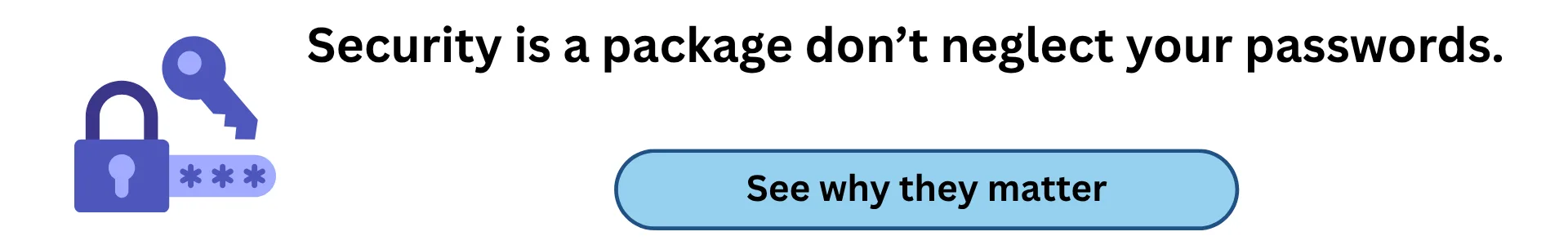Managing multiple passwords across countless websites, apps, and devices can become chaotic—and risky—especially if you reuse them or forget critical logins. That’s where password managers like 1Password and Keeper step in, offering secure and convenient ways to organize and protect your digital life.
Below, we’ll explore a clear, side-by-side comparison of Keeper vs 1Password to help you determine is the better fit for your needs.
Keeper vs 1Password – Overview
Both 1Password and Keeper rank among the top-rated password managers available today, with their own unique strengths and limitations.
1Password is especially praised for its clean interface, ease of use, and strong encryption protocols, including its proprietary Secret Key, which provides an added layer of protection.
Meanwhile, Keeper also meets high-security standards and offers powerful tools to secure your data. Choosing between the two ultimately comes down to your personal preferences in terms of usability, extra features, and specific privacy or budget requirements.
Quick‑Look Scorecard
| Category | 1Password | Keeper |
|---|---|---|
| Individual price (billed annually) | $2.99/mo | $2.91–$2.99/mo (promo‑dependent) |
| Family price (5 users) | $4.99/mo | $6.25/mo |
| Passkey creation & sync | Full, cross‑platform (desktop + mobile) | Full, cross‑platform (added iOS & Android) |
| Dark‑web / breach monitor | Watchtower alerts (built‑in) | BreachWatch (add‑on or Plus bundle) |
| Storage | 1 GB per user (Individual) | 10 GB (Family) or 10 GB add‑on |
| Free plan | None | Mobile‑only (10 items) |
| Notable extra | Travel Mode hides vaults at border checks | KeeperChat encrypted messenger |
Keeper vs 1Password: which one is more secure?

Keeper and 1Password are both highly secure password managers, but 1Password adds an extra layer of protection with its unique 34-character secret key, in addition to using AES-256 encryption. This added key makes unauthorized access even more difficult.
Keeper also relies on AES-256 encryption, which is the industry standard and widely regarded as extremely secure. While Keeper doesn’t include a secret key like 1Password, it does support a broader range of two-factor authentication options, which some users might prefer for added flexibility.
1. Encryption

When it comes to encryption, both tools apply the same strong 256-bit AES algorithm to protect your data. Keeper uses this encryption method along with PBKDF2, a protocol that helps guard against brute-force attacks by strengthening your master password.
1Password follows a similar model. It also employs AES-256 encryption and PBKDF2 but adds a 128-bit secret key that’s generated during account setup. This key is stored only on your devices and must be present for decryption, adding layer of security.
Both platforms also maintain a strict zero-knowledge policy, meaning all encryption and decryption happen on your device. Neither company can access your private data—even their staff.
In summary, while both password managers deliver excellent encryption and strong security practices, 1Password has a slight edge thanks to its additional secret key.
2. Multifactor Security
Keeper provides a wide variety of multi-factor authentication (MFA) options, offering more flexibility compared to what 1Password supports.
With Keeper, you can enhance your account security using several methods, including time-based one-time password (TOTP) apps like Google Authenticator and Microsoft Authenticator, hardware security keys (such as YubiKey), U2F-compatible devices, and even smart wearables like the Apple Watch.
SMS-based verification is also available, adding to the convenience for users who prefer traditional methods.
In contrast, 1Password supports fewer MFA options. You can connect your account with apps like Authy or Microsoft Authenticator to enable 2FA. There’s also the option to approve sign-in attempts through push notifications using Duo Security.
Biometric features like fingerprint authentication on Windows and Face ID on Apple devices are supported as well. However, some users have reported that Face ID doesn’t always function reliably with 1Password.
3. Data Storage

When it comes to storage, Keeper clearly takes the lead by offering unlimited space for password entries. This is especially valuable for users who aim to follow best practices by maintaining unique, complex passwords for every account.
For storing files beyond just passwords—such as images, documents, or videos—Keeper’s Family plan includes 10GB of secure file storage. If that’s not enough, you can upgrade through the Secure File Storage add-ons, which offer storage capacities of 10GB, 50GB, and 100GB. Business users can scale up to 10TB if needed. These additional plans start at around $1.04 per month.
In comparison, 1Password includes just 1GB of storage with its Personal and Family plans. While this is sufficient for basic document storage, it may fall short if you’re planning to store media files or larger data types.
For business users, the storage increases to 5GB per account, although individual files cannot exceed 2GB in size.
Overall, Keeper offers greater flexibility and scalability when it comes to storage and multifactor security options.
4. Privacy and Security

Both Keeper and 1Password are committed to user privacy and do not sell, rent, or share your personal information with third-party advertisers. Thanks to end-to-end encryption, even the companies themselves cannot access your data.
With Keeper, each individual record is decrypted locally on your device only when it’s accessed. This record-level decryption offers a fine-grained level of control and is considered highly secure.
1Password also decrypts your data locally, but it uses a different approach: it combines your master password with a unique Secret Key that is stored on your devices. This dual-factor method adds an extra layer of protection when unlocking your vault.
Both password managers are regularly audited through independent security assessments and have earned certifications verifying their safety. In the end, both Keeper and 1Password provide strong privacy protection and secure handling of your sensitive data.
Pricing & Value
1Password security 2025 price sheet:
- Individual: $2.99/mo (annual)
- Family (5 users): $4.99/mo; extra users $1/mo
- Teams Starter (10 users): $19.95 flat
- Business: $7.99/user/mo with 5 GB storage and VIP support
Keeper 2025 price sheet:
- Unlimited Personal: ≈ $2.91–$3.49/mo (depends on discount)
- Family (5 vaults): $6.25/mo
- Personal Plus Bundle (adds BreachWatch & 10 GB): $58/yr
- Family Plus Bundle: $103.48/yr
Keeper’s à‑la‑carte approach lets budget users stick to a $34.99 core plan, but most will add BreachWatch—erasing the initial savings. For families, 1Password is ~20 % cheaper.
Extras That Move the Needle
| Feature | 1Password | Keeper |
|---|---|---|
| Travel Mode | Hides selected vaults when you cross borders. Great for journalists. | — |
| Emergency Access | Yes | Yes |
| Encrypted Messenger | — | KeeperChat (add‑on) |
| Document Storage | 1 GB/user | 10 GB on Family or Plus |
| Admin Console | Business tier only | Business & Enterprise tiers |
Final Verdict: Which Manager Earns Your Commission?
- Choose 1Password if your audience:
- Wants seamless passkeys now
- Shares logins with family or small teams
- Values secure travel features and minimal upsells
- Choose Keeper if your audience:
- Prioritizes budget personal plans and larger secure storage
- Needs an encrypted messenger baked in
- Likes the idea of a free mobile taste test before buying
In short, 1Password delivers the best all‑round value for most users in 2025, while Keeper shines for storage‑hungry families and privacy maximalists who’ll pay for extras.
Ready to Upgrade Your Security?
- Try 1Password FREE for 14 days
- Test‑drive Keeper with a 30‑day trial
Lock down your digital life today—future‑you will thank you.